You like facebook but you don’t like the fact that you will overwhelmed by posts and updates from people and pages. When you show all post on your feed you know and understand this problem will happen. But you want more control on your feed, so you should install Better Facebook Plugin for Firefox, Opera, Chrome, or Safari. With this plugin, you can edit Facebook’s interface instead of that plain white-blue theme, or categorize between wall post, game feed, or any kind of other feed, so you will able to see what you want. You will be able to hide all read feed too, so your feed will always show feed you didn’t read before.
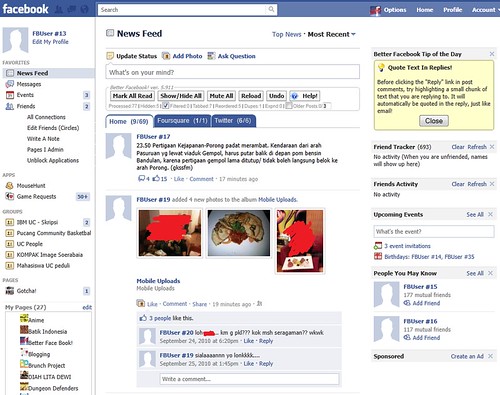
Here’s how to install this Better Facebook plugin:
1. Go to http://betterfacebook.net/
2. Click your browser from browser list (Sorry IE user, you’re out of luck)
3. You may see warning like this, don’t hesitate to click “allow”, it is required to install plugin.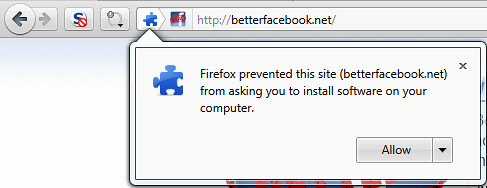
4. You may prompted to install once again, click install.
5. You will be asked to restart your browser, click restart.
6. Open Facebook website, and follow the wizard. It’s a one time setting every installs.
7. Enjoy your better Facebook.
If you don’t like it, you can always uninstall it. I will guide you with Firefox.
1. Click Firefox menu, select add-ons (or Tools > Add-ons)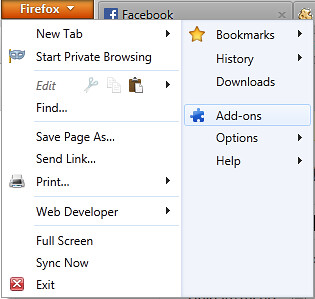
2. Click Extensions (illustration from Firefox 6), select “Better Facebook!” plugin, and click remove.![]()
3. Wait for a while, then your plugin will be removed after you restart your browser.
Tinggalkan Balasan