 Do you know that you are not always see every post your friends or pages you like? Some post is not shown on your news feed. When some of your friend updated his/her status, you may not see his/her latest status, but your other friend can see it. That’s because Facebook controlled what Facebook think it is interesting for you.
Do you know that you are not always see every post your friends or pages you like? Some post is not shown on your news feed. When some of your friend updated his/her status, you may not see his/her latest status, but your other friend can see it. That’s because Facebook controlled what Facebook think it is interesting for you.
How Facebook determine that it is interesting for you? It collect the data you submitted to Facebook. They know who’s post you ‘like’ most, and whoever you ignored on status updates or anything you missed. Why Facebook do this? We want all to know all of our friend latest status, aren’t we? That’s because Facebook think that you’re annoyed because a lot of information post on your feed. However, you can take back the control of what you want to see!
To take back your control, click “Edit Options” button on the bottom of your feed
Clicking it brings up this dialog where you can see who you have hidden from your feed, as well as a setting called “Show posts from” that defaults to “Friends and pages you interact with most”:
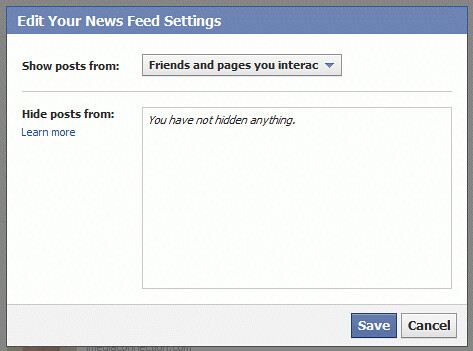
Simply change the value of the dropdown to be “All of your friends and pages” and click Save:
Your feed will now include posts from all your connections, and you can choose what to hide, ignore, filter, and tab.
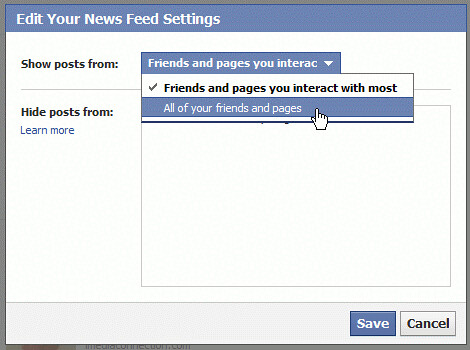
Tinggalkan Balasan